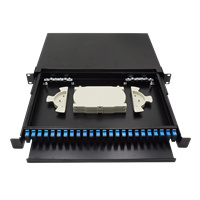Mastering the Installation Process for FTP Keystone Jacks: A Comprehensive Guide
Understanding the Installation Process for FTP Keystone Jacks
Table of Contents
- Introduction to FTP Keystone Jacks
- What are FTP Keystone Jacks?
- Benefits of Using FTP Keystone Jacks
- Tools and Materials Needed for Installation
- Preparation for Installation
- Step-by-Step Installation Process
- Cutting and Stripping Cables
- Inserting Cables into the Keystone Jack
- Securing and Placing the Keystone Jack
- Troubleshooting Common Issues
- Maintaining Your FTP Keystone Jacks
- Frequently Asked Questions
- Conclusion
Introduction to FTP Keystone Jacks
In today's technology-driven environment, the demand for high-speed internet and reliable network connectivity is paramount. At the heart of efficient networking lies the **FTP (Foiled Twisted Pair) Keystone Jack**—a fundamental component that facilitates seamless connections between devices and networks. This comprehensive guide will delve into the installation process of FTP Keystone Jacks, empowering you with the knowledge and skills necessary for effective networking.
What are FTP Keystone Jacks?
FTP Keystone Jacks are modular connectors designed to terminate **FTP cabling**, which is characterized by its shielding that minimizes electromagnetic interference. These jacks are commonly used in **data centers**, **office networks**, and **home environments** to establish reliable connections for various devices, including computers, switches, routers, and more. With their ease of use and compatibility with standard wall plates, FTP Keystone Jacks are an integral part of modern networking solutions.
Benefits of Using FTP Keystone Jacks
The choice of FTP Keystone Jacks offers numerous advantages, including:
1. **Enhanced Signal Quality**: The foiling in the cabling reduces interference, providing clearer signals and improved performance.
2. **Versatility**: These jacks can accommodate various cable types, making them suitable for multiple applications.
3. **Ease of Installation**: With a user-friendly design, they allow for quick and efficient installation, even for those with limited experience.
4. **Cost-Effective**: Compared to other networking solutions, FTP Keystone Jacks are affordable, making them an ideal choice for budget-conscious projects.
5. **Modular Design**: Their modular nature allows for easy upgrades and adjustments in networking setups.
Tools and Materials Needed for Installation
Before commencing the installation process, ensure you have the following tools and materials ready:
- **FTP Keystone Jacks**: Choose the appropriate ones based on your network requirements.
- **Network Cables**: Ensure you have enough length and quality of FTP cabling.
- **Cable Stripper**: For removing the outer insulation from the cables.
- **Wire Cutter**: To cut the cables to the desired length.
- **Punch Down Tool**: Essential for securing wires into the keystone jack.
- **Screwdriver**: Useful for mounting the keystone jack into the wall plate.
- **Test Equipment**: A network cable tester to verify proper connections after installation.
Preparation for Installation
Prior to installation, it’s crucial to prepare both the workspace and the cables. Follow these steps:
1. **Select the Installation Location**: Determine where you want to install the keystone jack—typically, this will be near a wall plate or junction box.
2. **Measure Cable Length**: Ensure you have sufficient cable length to reach from your network device to the keystone jack location. It’s advisable to allow extra length for flexibility.
3. **Cut the Cable**: Using the wire cutter, cut the FTP cable to the desired length.
4. **Strip the Cable**: Carefully strip the outer insulation from both ends of the cable, taking care not to damage the inner wires.
Step-by-Step Installation Process
The installation of FTP Keystone Jacks can be broken down into several clear steps. Let’s explore each one in detail.
Cutting and Stripping Cables
1. After measuring the required length of your cable, use the wire cutter to cut the FTP cable cleanly.
2. Use the cable stripper to remove about 1 inch of the outer insulation at both ends, exposing the inner twisted pairs. Take care to not strip too much, as this can lead to signal degradation.
Inserting Cables into the Keystone Jack
1. Untwist the pairs of wires and arrange them according to the T568A or T568B wiring standard. Ensure you follow the same standard on both ends of the cable for compatibility.
2. Insert the wires into their corresponding slots in the keystone jack. The color-coded markings on the jack will guide you.
3. Once the wires are in place, use the punch down tool to secure them. Press firmly until you hear a click, indicating that the wires are securely fastened.
Securing and Placing the Keystone Jack
1. After securing the wires, check that they are properly seated and that no stray wires are sticking out.
2. Slide the keystone jack into the wall plate and secure it using a screwdriver. Make sure it is flush against the wall plate for a clean finish.
Troubleshooting Common Issues
Even with careful installation, you may encounter some issues. Here are some common problems and their solutions:
- **Signal Issues**: If you experience weak signals, check that the wires are correctly seated in the jack and that there are no shorts between wires.
- **Cable Damage**: Inspect the cable for any cuts or kinks that may have occurred during installation.
- **Incorrect Wiring**: If the network is not functioning, double-check the wiring order. Ensure that the same standard is applied on both ends.
- **Loose Connections**: If the jack feels loose or wobbly, re-tighten screws and ensure that it is properly mounted in the wall plate.
Maintaining Your FTP Keystone Jacks
Proper maintenance can extend the lifespan and performance of your FTP Keystone Jacks. Consider these tips:
1. **Regular Inspections**: Check connections periodically for signs of wear and tear.
2. **Keep Dust-Free**: Use compressed air to clean the jacks and surrounding areas to prevent dust build-up.
3. **Avoid Over-twisting Cables**: When running cables, avoid excessive twisting which can affect performance.
4. **Upgrade When Necessary**: As technology evolves, consider upgrading to newer, more efficient jacks to maintain optimal performance.
Frequently Asked Questions
1. What type of cable should I use with FTP Keystone Jacks?
You should use **FTP (Foiled Twisted Pair)** cables, which provide additional shielding against electromagnetic interference.
2. Can I use FTP Keystone Jacks for outdoor installations?
While FTP Keystone Jacks are primarily designed for indoor use, some models are rated for outdoor environments. Always check the specifications before installation.
3. How do I know if my installation is successful?
After installation, use a network cable tester to verify that all connections are functioning correctly without any issues.
4. What is the difference between T568A and T568B wiring standards?
Both standards are used for terminating Ethernet cables but have different color coding. Ensure consistency across your network for optimal performance.
5. Can I reuse FTP Keystone Jacks?
Yes, you can reuse them as long as they are in good condition and the wiring is intact. Just ensure to re-terminate the cables properly.
Conclusion
Installing FTP Keystone Jacks is a straightforward yet crucial process for establishing reliable network connections. By following the outlined steps and leveraging the benefits of FTP cabling, you can enhance your networking capabilities significantly. Whether you are a novice or an experienced professional, mastering the installation of these jacks will empower you to create robust and efficient networking solutions. Embrace the knowledge shared in this guide to ensure successful installations and ongoing performance optimization in your networking projects.
Latest news & events
Jul 01,2025
Understanding the Lifecycle of FTP Keystone Jacks: From Manufacturing to Application
Understanding the Lifecycle of FTP Keystone Jacks: A Comprehensive Guide In the realm of construction and decorative materials, particularly in networking solutions, **FTP keystone jacks** play a pivotal role in ensuring seamless connectivity. They are essential components that facilitate the transmission of data in various environments, from residential settings to large-scale commercial applicat
Learn moreJun 28,2025
Understanding Modular Plug 8P8C: Essential Insights for Professionals
Modular plugs, specifically the 8P8C (8 Position 8 Contact), are integral components in modern networking and telecommunications systems. Often referred to as RJ45 connectors, these plugs are primarily used for Ethernet cables, ensuring stable data transmission in various applications. Understanding the characteristics and uses of the modular plug 8P8C can significantly benefit professionals in th
Learn moreJun 25,2025
Transform Your Wiring Setup: Benefits of a 48 Port Cat6 Patch Panel Table of Contents Introduction to 48 Port Cat6 Patch Panels What is a Patch Panel and Its Functionality? Benefits of Using a 48 Port Cat6 Patch Panel Enhanced Organization of Cabling Improved Network Performance Future-proofing Your Network Cost-effectiveness and Scalability Installation and Setup of a 4
Learn moreJun 30,2025
Compact and Versatile HMB-JK01F Surface Mounting Box Simplifies Network Setup
The HMB-JK01F mounting box offers a neat, easy-to-install Cat.5e/6 solution for confined or wall-mounted network connections.
Learn more