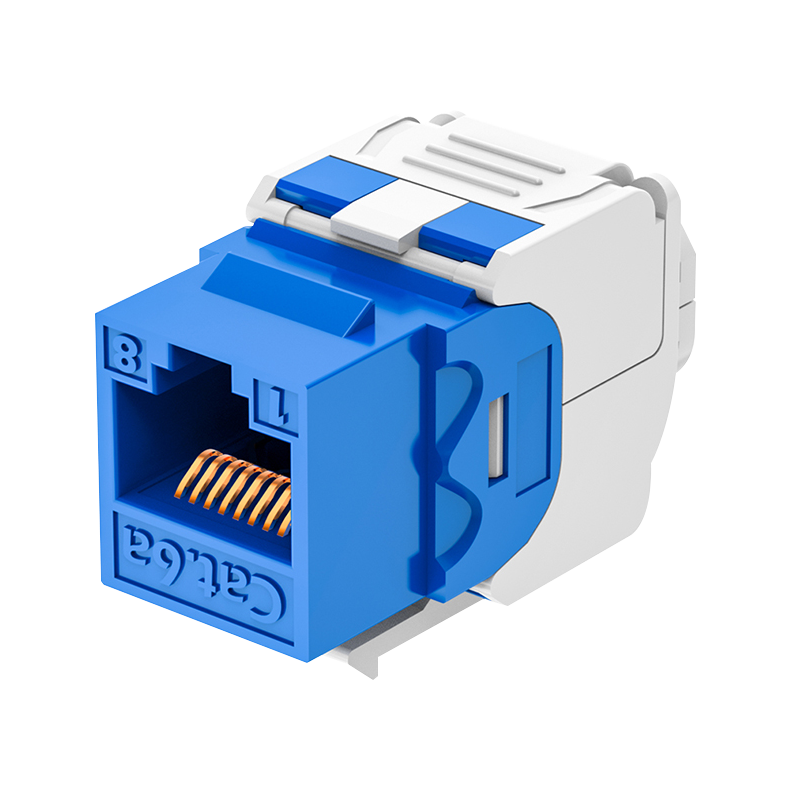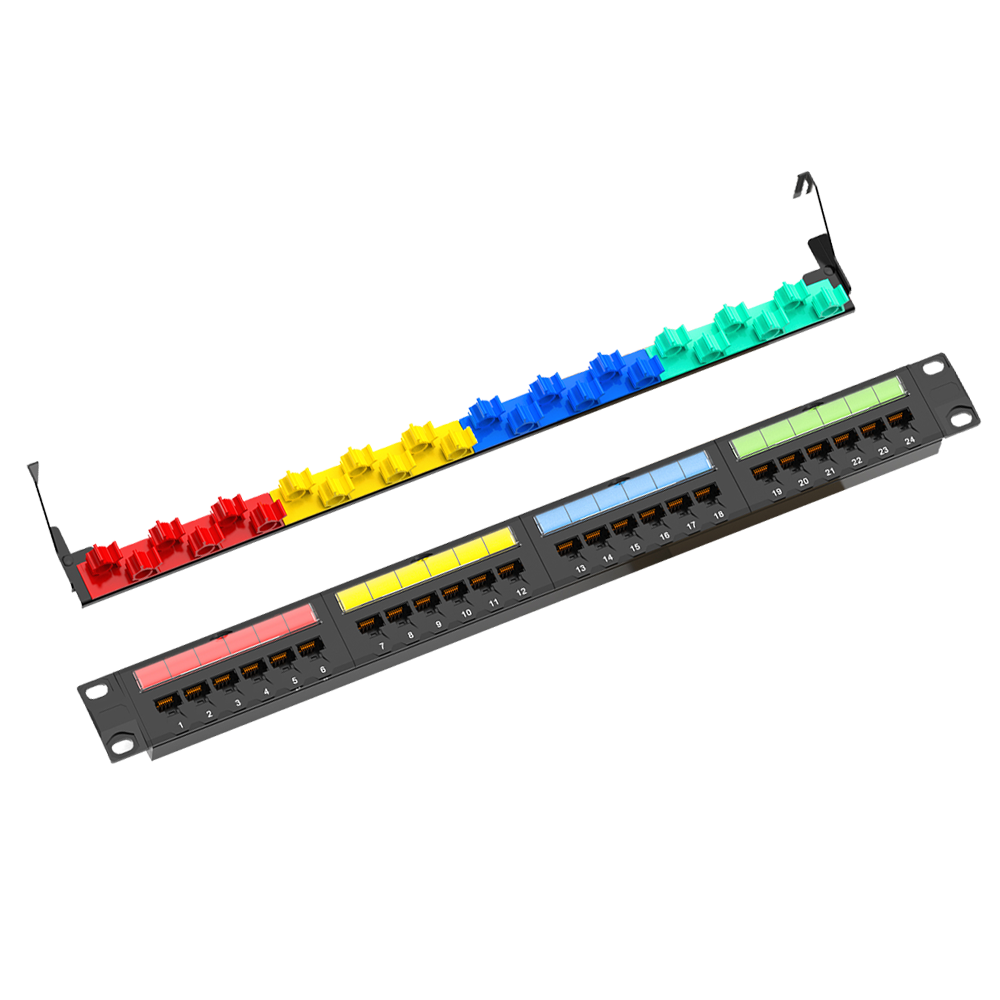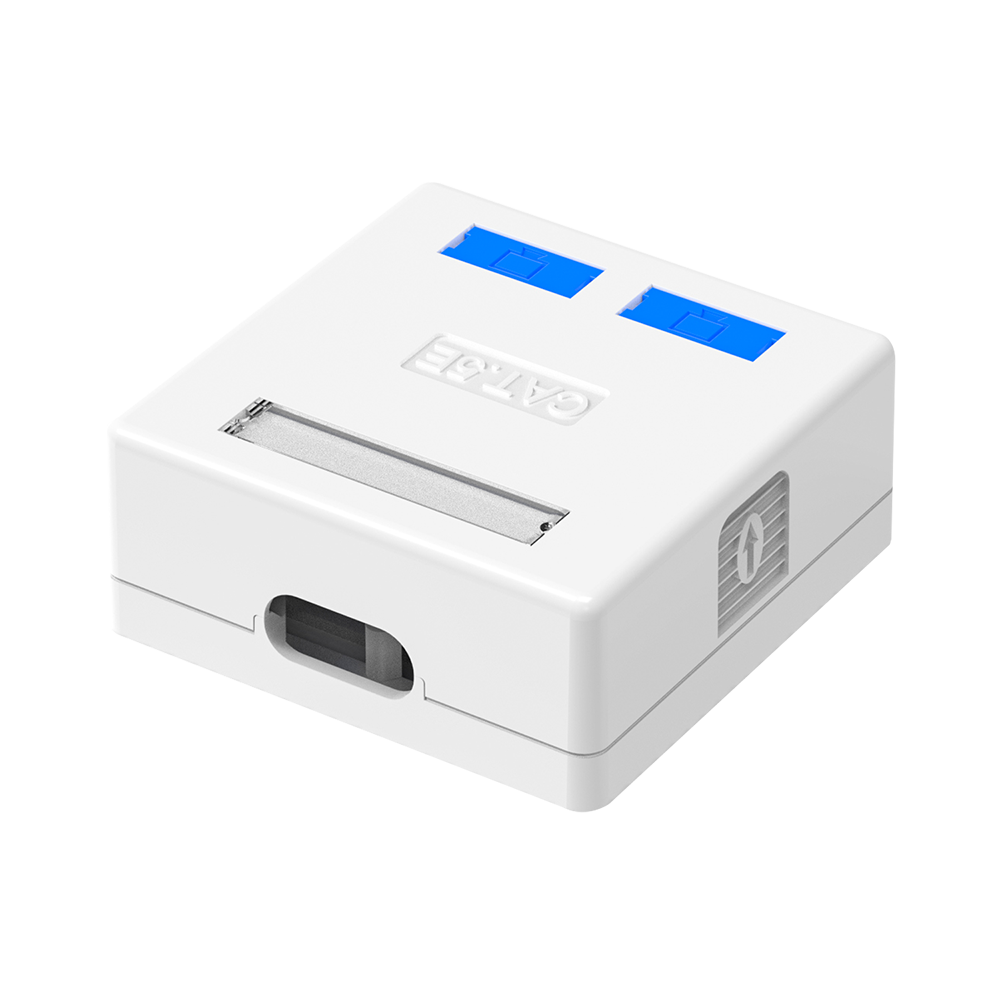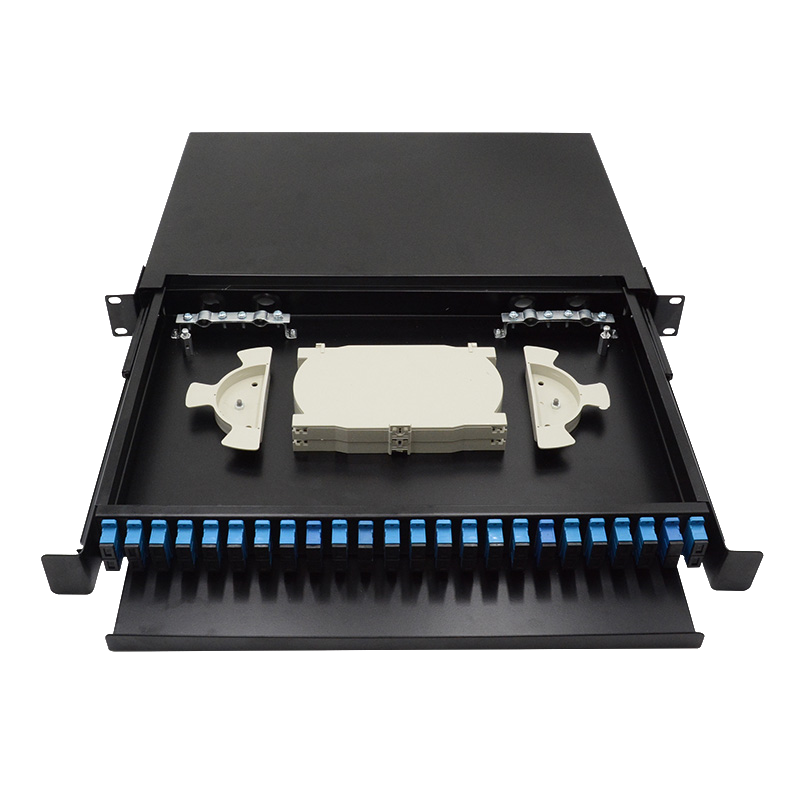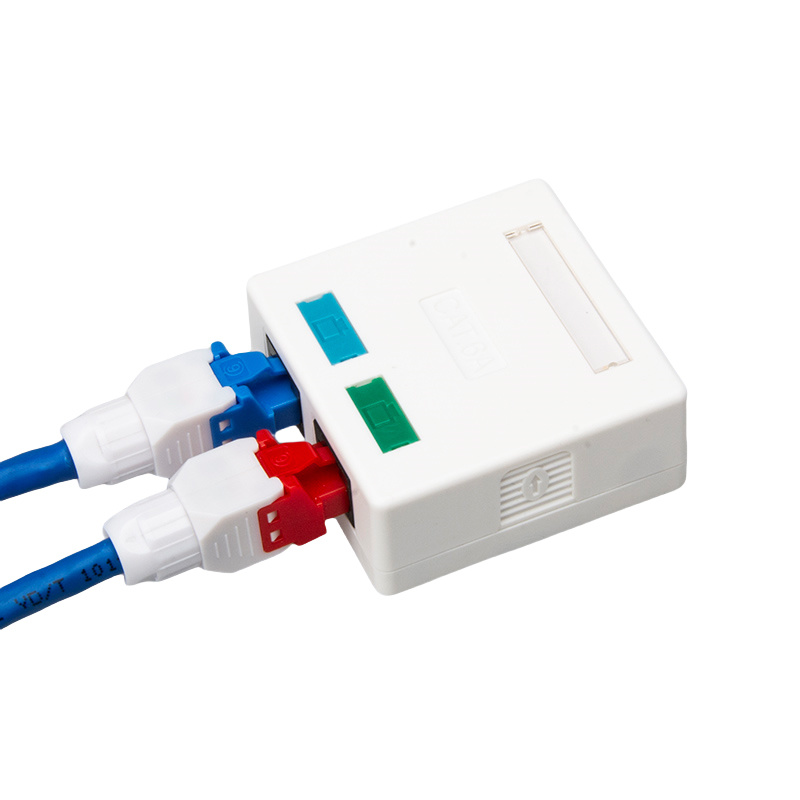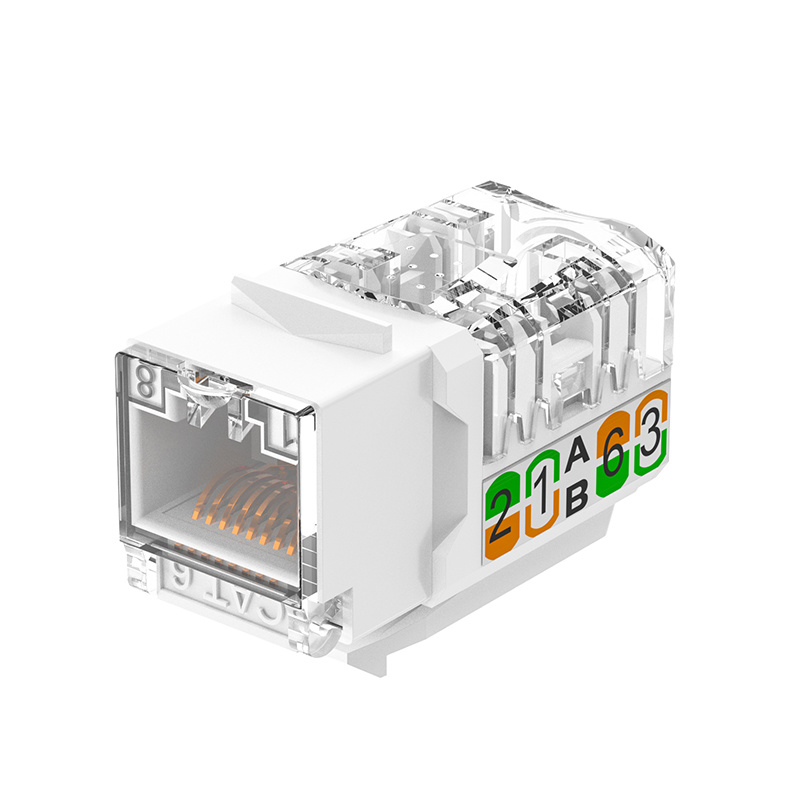Comparing Terminating Cat6 Keystone Jacks to Other Keystone Jacks: A Comprehensive Guide
Comparing Terminating Cat6 Keystone Jacks to Other Keystone Jacks: A Comprehensive Guide
Table of Contents
- 1. Introduction to Keystone Jacks and Their Importance
- 2. Understanding Terminating Cat6 Keystone Jacks
- 3. Overview of Other Types of Keystone Jacks
- 4. Performance Comparison: Cat6 vs. Other Keystone Jacks
- 5. Installation Process: Cat6 Keystone Jacks
- 6. Compatibility and Application of Keystone Jacks
- 7. Cost Analysis of Keystone Jacks
- 8. Conclusion: Choosing the Right Keystone Jack for Your Needs
- 9. Frequently Asked Questions
1. Introduction to Keystone Jacks and Their Importance
In the realm of networking and telecommunications, **keystone jacks** serve as critical connection points. They facilitate seamless connections between wires and devices, ensuring reliable communication in both residential and commercial settings. With various types available, including **terminating Cat6 keystone jacks**, it is essential to understand their unique features and benefits to make informed choices.
2. Understanding Terminating Cat6 Keystone Jacks
**Terminating Cat6 keystone jacks** are specifically designed for use with Cat6 Ethernet cables. These jacks support higher data transfer speeds and improved performance.
Features of Terminating Cat6 Keystone Jacks
- **Enhanced Bandwidth:** Capable of supporting bandwidths up to 550 MHz, ideal for high-speed networking applications.
- **Reduced Crosstalk:** Advanced design minimizes interference, optimizing performance.
- **Ease of Use:** Designed for straightforward termination, allowing for efficient installation.
Applications of Cat6 Keystone Jacks
These jacks are commonly used in environments requiring fast data transmission, such as:
- **Data Centers**
- **Office Buildings**
- **Home Networking Setups**
3. Overview of Other Types of Keystone Jacks
While Cat6 jacks are popular, there are several other keystone jacks available, each serving different purposes.
1. Cat5e Keystone Jacks
- Designed for use with Cat5e cables.
- Support speeds up to 1 Gbps and a bandwidth of 100 MHz.
- Suitable for most general networking applications.
2. Fiber Optic Keystone Jacks
- Specifically for fiber optic cables.
- Provide high-speed connectivity over longer distances.
- Essential for modern telecommunication infrastructures.
3. HDMI Keystone Jacks
- Used for HDMI connections.
- Facilitate the transmission of high-definition video and audio signals.
- Ideal for home theater applications.
4. Performance Comparison: Cat6 vs. Other Keystone Jacks
When choosing a keystone jack, performance is paramount.
Speed and Bandwidth
**Terminating Cat6 keystone jacks** outperform other types in terms of speed and bandwidth, making them optimal for high-demand scenarios.
Crosstalk and Interference
Cat6 jacks are engineered to reduce crosstalk and interference significantly compared to Cat5e and other jacks. This feature is especially advantageous in densely packed networking environments.
5. Installation Process: Cat6 Keystone Jacks
Installing a terminating Cat6 keystone jack involves several steps:
Tools Required
- Wire stripper
- Punch-down tool
- Cable tester
Step-by-Step Installation Guide
1. **Prepare the Cable:** Strip the outer jacket of the Cat6 cable, exposing the twisted pairs.
2. **Arrange the Wires:** Follow the T568A or T568B wiring standard to arrange the wires in the correct order.
3. **Insert Wires into the Jack:** Push the wires into the jack and use a punch-down tool to secure them.
4. **Test the Connection:** After installation, use a cable tester to ensure the connection is stable.
6. Compatibility and Application of Keystone Jacks
Understanding compatibility is crucial when selecting keystone jacks.
Mixing and Matching
- **Cat6 jacks** can work with Cat5e cables, but the performance will be limited to that of the lower category.
- **Fiber optic jacks** cannot be used with copper cable systems.
Application Scenarios
- **Residential:** Home networking setups benefit from Cat6 jacks for streaming and gaming.
- **Commercial:** Businesses requiring robust connections for data-heavy applications should prioritize Cat6.
7. Cost Analysis of Keystone Jacks
Cost can be an influential factor when deciding on keystone jacks.
Price Range Overview
- **Terminating Cat6 Keystone Jacks:** Typically priced between $2 and $10 per unit, depending on brand and features.
- **Other Keystone Jacks:** Prices can vary significantly based on type, ranging from $1 for basic models to $15 for specialized versions.
Considerations for Budgeting
Investing in higher-quality Cat6 jacks can lead to better long-term performance, reducing future costs related to network upgrades.
8. Conclusion: Choosing the Right Keystone Jack for Your Needs
When comparing terminating Cat6 keystone jacks to other variants, it becomes evident that their enhanced performance, reduced crosstalk, and ease of installation make them a superior choice for high-speed networking. For residential users and businesses alike, understanding these differences is crucial for optimizing network performance.
Choosing the right keystone jack not only ensures a reliable connection but also paves the way for a more efficient and future-proof network setup.
9. Frequently Asked Questions
1. What is the main difference between Cat6 and Cat5e keystone jacks?
Cat6 keystone jacks support higher speeds (up to 10 Gbps) and bandwidths (up to 550 MHz) compared to Cat5e jacks, which support speeds up to 1 Gbps and bandwidths up to 100 MHz.
2. Can I use a Cat6 jack with Cat5e cables?
Yes, a Cat6 jack can be used with Cat5e cables, but the performance will be limited to that of the Cat5e standard.
3. What tools do I need to install a terminating Cat6 keystone jack?
You will need a wire stripper, a punch-down tool, and a cable tester for installation.
4. How does crosstalk affect network performance?
Crosstalk can cause data packets to interfere with each other, leading to slower speeds and reduced connection reliability.
5. Are fiber optic keystone jacks compatible with copper cables?
No, fiber optic keystone jacks are not compatible with copper cables and should only be used with fiber optic cabling systems.
By examining these aspects, you will be well-equipped to make an informed decision regarding terminating Cat6 keystone jacks and their alternatives in the networking landscape.
Latest news & events
May 29,2025
Understanding the Importance of a 48-Port UTP Patch Panel for Your Networking Needs
In the realm of networking, a UTP patch panel is an essential component that facilitates the organization and management of network connections. A 48-port UTP patch panel is particularly beneficial for large-scale networks, as it allows for the consolidation of multiple network cables into a single, manageable unit. This is especially useful in environments such as commercial buildings, offices, a
Learn moreMay 26,2025
Mastering the Installation Process for FTP Keystone Jacks: A Comprehensive Guide
Understanding the Installation Process for FTP Keystone Jacks Table of Contents Introduction to FTP Keystone Jacks What are FTP Keystone Jacks? Benefits of Using FTP Keystone Jacks Tools and Materials Needed for Installation Preparation for Installation Step-by-Step Installation Process Cutting and Stripping Cables Inserting Cables into the
Learn moreMay 23,2025
The Essential Guide to the 8P8C Modular Plug: Understanding Its Importance in Networking
--- The 8P8C modular plug, often referred to as an RJ45 connector, is a crucial component in contemporary networking environments, particularly for structured cabling systems. The designation "8P8C" stands for "8 Positions, 8 Contacts," indicating its standard configuration, which allows it to accommodate eight wires. This structure is essential for creating effective data transmission pathways us
Learn moreMay 20,2025
Understanding the Installation Process of Terminating Cat6 Keystone Jacks: A Comprehensive Guide
Understanding the Installation Process of Terminating Cat6 Keystone Jacks Table of Contents 1. Introduction to Cat6 Keystone Jacks 2. Tools Required for the Installation Process 2.1 Essential Tools for Successful Installation 2.2 Optional Tools to Enhance Your Setup 3. Preparing the Cat6 Cables for Termination 3.1 Stripping the Cable Insulation 3.2 Arranging the Wires According to TIA Standards 4.
Learn more